MD WAKIL AHMAD
Tuesday, January 5, 2021
Tuesday, April 21, 2020
Sunday, April 19, 2020
VPN Concept and Configuration – Virtual Private Network
A virtual private network (VPN) is a network that is constructed using public wires - usually the internet - to connect remote users or regional offices to a company's private, internal network.
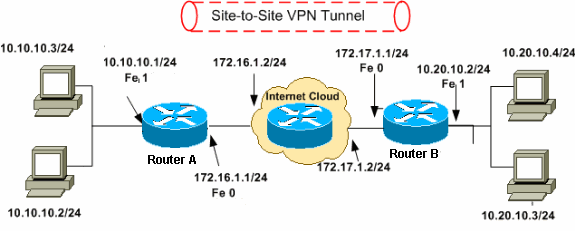
Information transmitted between the two locations via the encrypted tunnel cannot be read by anyone else because the system contains several elements to secure both the company's private network and the outside network through which the remote user connects.
The first step to VPN security is usually a firewall between the client and the host server. This requires the remote user to establish an authenticated connection with the firewall. Encryption is also an important component of a secure VPN service. Encryption works by having all data sent from one computer encrypted in such a way that only the computer it is sending to can decrypt the data.
In another word, A virtual private network (VPN) is programming that creates a safe, encrypted connection over a less secure network, such as the public internet. A VPN uses tunneling protocols to encrypt data at the sending end and decrypt it at the receiving end. To provide additional security, the originating and receiving network addresses are also encrypted.
VPN apps are often used by individuals who want to protect data transmissions on their mobile devices or visit web sites that are geographically restricted. Secure access to an isolated network or website through a mobile VPN should not be confused with private browsing, however. Private browsing does not involve encryption; it is simply an optional browser setting that prevents identifiable user data, such as cookies, from being collected and forwarded to a third-party server.
The performance of a VPN can be affected by a variety of factors, among them the speed of users' internet connections, the types of protocols an internet service provider may use and the type of encryption the VPN uses. In the enterprise, performance can also be affected by poor quality of service (QoS) outside the control of an organization's information technology (IT) department.
Network administrators have several options when it comes to deploying a VPN. They include:
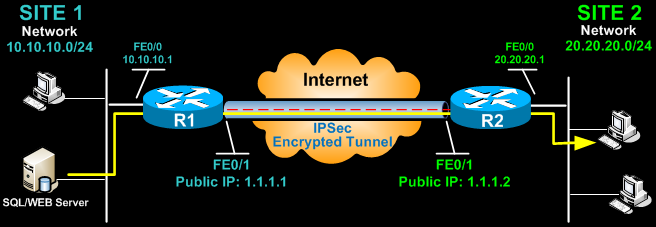
And Site 2’s router:
To verify the VPN Tunnel, use the show crypto session command:
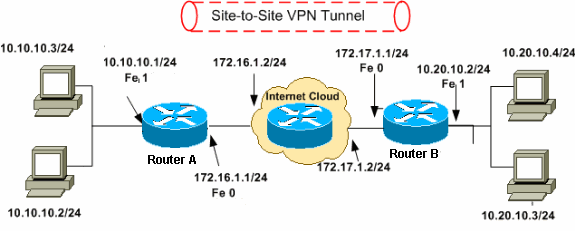
Privacy, Security and Encryption
The VPN secures the private network, using encryption and other security mechanisms to ensure that only authorized users can access the network and that the data cannot be intercepted. This type of network is designed to provides a secure, encrypted tunnel in which to transmit the data between the remote user and the private, corporate network.The first step to VPN security is usually a firewall between the client and the host server. This requires the remote user to establish an authenticated connection with the firewall. Encryption is also an important component of a secure VPN service. Encryption works by having all data sent from one computer encrypted in such a way that only the computer it is sending to can decrypt the data.
In another word, A virtual private network (VPN) is programming that creates a safe, encrypted connection over a less secure network, such as the public internet. A VPN uses tunneling protocols to encrypt data at the sending end and decrypt it at the receiving end. To provide additional security, the originating and receiving network addresses are also encrypted.
VPNs are used to provide remote corporate employees, gig economy freelance workers and business travelers with access to software applications hosted on proprietary networks. To gain access to a restricted resource through a VPN, the user must be authorized to use the VPN app and provide one or more authentication factors, such as a password, security token or biometric data.
How a VPN works
At its most basic level, VPN tunneling creates a point-to-point connection that cannot be accessed by unauthorized users. To actually create the VPN tunnel, the endpoint device needs to be running a VPN client (software application) locally or in the cloud. The VPN client runs in the background and is not noticeable to the end user unless there are performance issues.The performance of a VPN can be affected by a variety of factors, among them the speed of users' internet connections, the types of protocols an internet service provider may use and the type of encryption the VPN uses. In the enterprise, performance can also be affected by poor quality of service (QoS) outside the control of an organization's information technology (IT) department.
Main Network Protocols
There are three main network protocols for use with VPN tunnels. These protocols are generally incompatible with each other. They include the following:IPSec
A set of protocols developed by the IETF to support secure exchange of packets at the IP layer. IPsec has been deployed widely to implement VPNs. IPsec supports two encryption modes: transport and tunnel.
PPTP
The Point-to-Point Tunneling Protocol is a technology for creating VPNs, developed jointly by Microsoft, U.S. Robotics and several remote access vendor companies, known collectively as the PPTP Forum.
L2TP
Layer Two (2) Tunneling Protocol is an extension to the PPP protocol that enables ISPs to operate Virtual Private Networks (VPNs).
VPN protocols
VPN protocols ensure an appropriate level of security to connected systems when the underlying network infrastructure alone cannot provide it. There are several different protocols used to secure and encrypt users and corporate data. They include:- IP security (IPsec)
- Secure Sockets Layer (SSL) and Transport Layer Security (TLS)
- Point-To-Point Tunneling Protocol (PPTP)
- Layer 2 Tunneling Protocol (L2TP)
- OpenVPN
Types of VPNs
Remote access VPN
Remote access VPN clients connect to a VPN gateway server on the organization's network. The gateway requires the device to authenticate its identity before granting access to internal network resources such as file servers, printers and intranets. This type of VPN usually relies on either IP Security (IPsec) or Secure Sockets Layer (SSL) to secure the connection.
Site-to-site VPN
In contrast, a site-to-site VPN uses a gateway device to connect an entire network in one location to a network in another location. End-node devices in the remote location do not need VPN clients because the gateway handles the connection. Most site-to-site VPNs connecting over the internet use IPsec. It is also common for them to use carrier MPLS clouds rather than the public internet as the transport for site-to-site VPNs. Here, too, it is possible to have either Layer 3 connectivity (MPLS IP VPN) or Layer 2 (virtual private LAN service) running across the base transport.
Configuration
Site-to-Site IPSec VPN Tunnels are used to allow the secure transmission of data, voice and video between two sites (e.g offices or branches). The VPN tunnel is created over the Internet public network and encrypted using a number of advanced encryption algorithms to provide confidentiality of the data transmitted between the two sites.
IPSec VPN Requirements
To help make this an easy-to-follow exercise, we have split it into two steps that are required to get the Site-to-Site IPSec VPN Tunnel to work.
These steps are:
(1) Configure ISAKMP (ISAKMP Phase 1)
(2) Configure IPSec (ISAKMP Phase 2, ACLs, Crypto MAP)
Our example setup is between two branches of a small company, these are Site 1 and Site 2. Both the branch routers connect to the Internet and have a static IP Address assigned by their ISP as shown on the diagram:
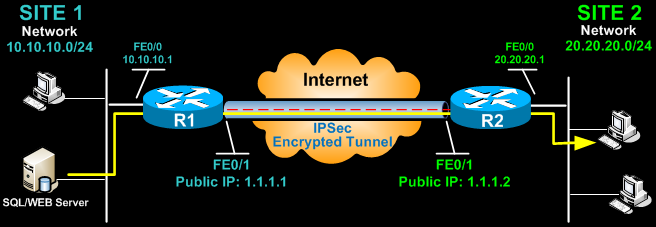
Site 1 is configured with an internal network of 10.10.10.0/24, while Site 2 is configured with network 20.20.20.0/24. The goal is to securely connect both LAN networks and allow full communication between them, without any restrictions.
Configure ISAKMP (IKE) - (ISAKMP Phase 1)
IKE exists only to establish SAs (Security Association) for IPsec. Before it can do this, IKE must negotiate an SA (an ISAKMP SA) relationship with the peer.
To begin, we’ll start working on the Site 1 router (R1).
First step is to configure an ISAKMP Phase 1 policy:
R1(config)# crypto isakmp policy 1
R1(config-isakmp)# encr 3des
R1(config-isakmp)# hash md5
R1(config-isakmp)# authentication pre-share
R1(config-isakmp)# group 2
R1(config-isakmp)# lifetime 86400
The above commands define the following (in listed order):
3DES - The encryption method to be used for Phase 1.
MD5 - The hashing algorithm
Pre-share - Use Pre-shared key as the authentication method
Group 2 - Diffie-Hellman group to be used
86400 – Session key lifetime. Expressed in either kilobytes (after x-amount of traffic, change the key) or seconds. Value set is the default value.
We should note that ISAKMP Phase 1 policy is defined globally. This means that if we have five different remote sites and configured five different ISAKMP Phase 1 policies (one for each remote router), when our router tries to negotiate a VPN tunnel with each site it will send all five policies and use the first match that is accepted by both ends.
Next we are going to define a pre shared key for authentication with our peer (R2 router) by using the following command:
R1(config)# crypto isakmp key firewallcx address 1.1.1.2
The peer’s pre shared key is set to firewallcx and its public IP Address is 1.1.1.2. Every time R1 tries to establish a VPN tunnel with R2 (1.1.1.2), this pre shared key will be used.
Configure IPSec - 4 Simple Steps
To configure IPSec we need to setup the following in order:
- Create extended ACL
- Create IPSec Transform
- Create Crypto Map
- Apply crypto map to the public interface
Step 1: Creating Extended ACL
Next step is to create an access-list and define the traffic we would like the router to pass through the VPN tunnel. In this example, it would be traffic from one network to the other, 10.10.10.0/24 to 20.20.20.0/24. Access-lists that define VPN traffic are sometimes called crypto access-list or interesting traffic access-list.
R1(config)# ip access-list extended VPN-TRAFFIC
R1(config-ext-nacl)# permit ip 10.10.10.0 0.0.0.255 20.20.20.0 0.0.0.255
R1(config-ext-nacl)# permit ip 10.10.10.0 0.0.0.255 20.20.20.0 0.0.0.255
Step 2: Create IPSec Transform (ISAKMP Phase 2 policy)
Next step is to create the transform set used to protect our data. We’ve named this TS:
R1(config)# crypto ipsec transform-set TS esp-3des esp-md5-hmac
The above command defines the following:
- ESP-3DES - Encryption method
- MD5 - Hashing algorithm
Step 3: Create Crypto Map
The Crypto map is the last step of our setup and connects the previously defined ISAKMP and IPSec configuration together:
R1(config)# crypto map CMAP 10 ipsec-isakmp
R1(config-crypto-map)# set peer 1.1.1.2
R1(config-crypto-map)# set transform-set TS
R1(config-crypto-map)# match address VPN-TRAFFIC
We’ve named our crypto map CMAP. The ipsec-isakmp tag tells the router that this crypto map is an IPsec crypto map. Although there is only one peer declared in this crypto map (1.1.1.2), it is possible to have multiple peers within a given crypto map.
Step 4: Apply Crypto Map to the Public Interface
The final step is to apply the crypto map to the outgoing interface of the router. Here, the outgoing interface is FastEthernet 0/1.
R1(config)# interface FastEthernet0/1
R1(config- if)# crypto map CMAP
R1(config- if)# crypto map CMAP
Note that you can assign only one crypto map to an interface.
As soon as we apply crypto map on the interface, we receive a message from the router that confirms isakmp is on: “ISAKMP is ON”.
At this point, we have completed the IPSec VPN configuration on the Site 1 router.
We now move to the Site 2 router to complete the VPN configuration. The settings for Router 2 are identical, with the only difference being the peer IP Addresses and access lists:
R2(config)# crypto isakmp policy 1
R2(config-isakmp)# encr 3des
R2(config-isakmp)# hash md5
R2(config-isakmp)# authentication pre-share
R2(config-isakmp)# group 2
R2(config-isakmp)# lifetime 86400
R2(config)# crypto isakmp key firewallcx address 1.1.1.1
R2(config)# ip access-list extended VPN-TRAFFIC
R2(config-ext-nacl)# permit ip 20.20.20.0 0.0.0.255 10.10.10.0 0.0.0.255
R2(config)# crypto ipsec transform-set TS esp-3des esp-md5-hmac
R2(config)# crypto map CMAP 10 ipsec-isakmp
R2(config-crypto-map)# set peer 1.1.1.1
R2(config-crypto-map)# set transform-set TS
R2(config-crypto-map)# match address VPN-TRAFFIC
R2(config)# interface FastEthernet0/1
R2(config- if)# crypto map CMAP
Network Address Translation (NAT) and IPSec VPN Tunnels
Network Address Translation (NAT) is most likely to be configured to provide Internet access to internal hosts. When configuring a Site-to-Site VPN tunnel, it is imperative to instruct the router not to perform NAT (deny NAT) on packets destined to the remote VPN network(s).
This is easily done by inserting a deny statement at the beginning of the NAT access lists as shown below:
For Site 1’s router:
R1(config)# ip nat inside source list 100 interface fastethernet0/1 overload
R1(config)# access-list 100 remark -=[Define NAT Service]=-
R1(config)# access-list 100 deny ip 10.10.10.0 0.0.0.255 20.20.20.0 0.0.0.255
R1(config)# access-list 100 permit ip 10.10.10.0 0.0.0.255 any
R1(config)# access-list 100 remark
And Site 2’s router:
R2(config)# ip nat inside source list 100 interface fastethernet0/1 overload
R2(config)# access-list 100 remark -=[Define NAT Service]=-
R2(config)# access-list 100 deny ip 20.20.20.0 0.0.0.255 10.10.10.0 0.0.0.255
R2(config)# access-list 100 permit ip 20.20.20.0 0.0.0.255 any
R2(config)# access-list 100 remark
Establishing and Verifying the IPSec VPN Tunnel
At this point, we’ve completed our configuration and the VPN Tunnel is ready to be brought up. To initiate the VPN Tunnel, we need to force one packet to traverse the VPN and this can be achieved by pinging from one router to another:
R1# ping 20.20.20.1 source fastethernet0/0
Type escape sequence to abort.
Sending 5, 100-byte ICMP Echos to 20.20.20.1, timeout is 2 seconds:
Packet sent with a source address of 10.10.10.1
.!!!!
Success rate is 80 percent (4/5), round-trip min/avg/max = 44/47/48 ms
The first icmp echo (ping) received a timeout, but the rest received a reply, as expected. The time required to bring up the VPN Tunnel is sometimes slightly more than 2 seconds, causing the first ping to timeout.
To verify the VPN Tunnel, use the show crypto session command:
R1# show crypto session
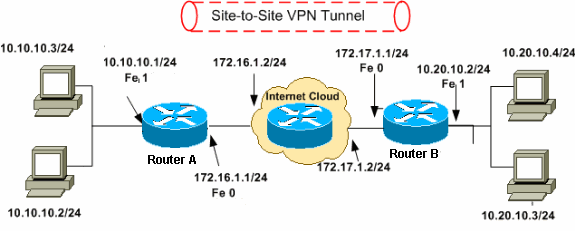
...................................................................................................................................................................
Crypto session current status
Interface: FastEthernet0/1
Session status: UP-ACTIVE
Peer: 1.1.1.2 port 500
IKE SA: local 1.1.1.1/500 remote 1.1.1.2/500 Active
IPSEC FLOW: permit ip 10.10.10.0/255.255.255.0 20.20.20.0/255.255.255.0
Active SAs: 2, origin: crypto map
---------------------------------------------------------------------------------------------------------------------------
For Practice.....
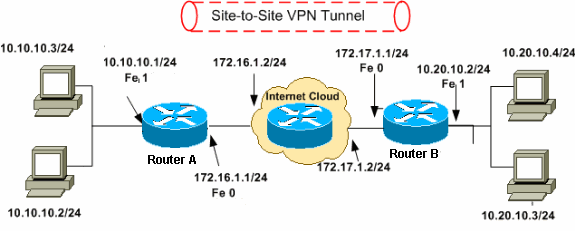
...................................................................................................................................................................
Subscribe to:
Comments (Atom)